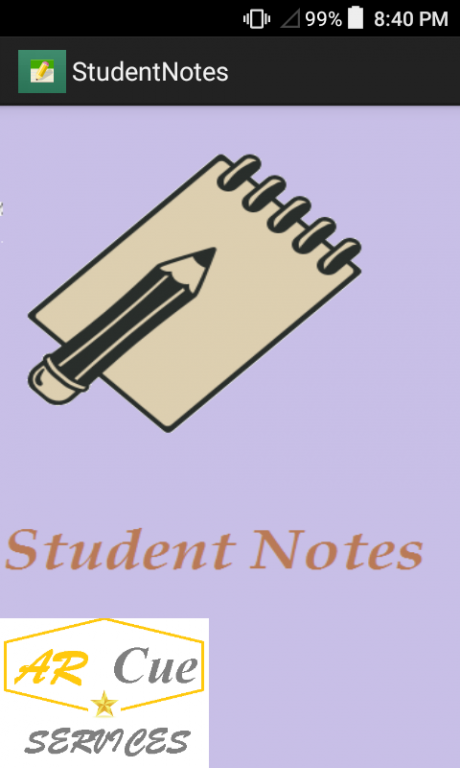student notes 1.0
Free Version
Publisher Description
*get organized*
Student notes app is a complete organizer for students where they can essentially manage most of the things a student would require. The student notes organizer has a very simple and user friendly interface and work flow. You can add your class notes, teacher follow up, group project meeting, expenses, class time table and student projects.
*Features*
- Students notes organizer is a simple yet very effective class notes app. It would make you very organized as it covers most of the things you would require to keep on top of your studies.
- Student note organizer would exactly tell you when your classes are scheduled.
- You can take class notes as you listen to the teacher.
- Student notes would let you keep notes of the questions you need to ask your teacher.
- This notes app would let you list all the group project meetings and notes in terms of that. It also have a tab to list all of your projects.
- You can also keep your expenses under control as student notes app would let you list all of your expenses, weather it is spending for stationary or spending for lunch.
*Activities*
-Class notes activity is the place where you can add the notes about your class in the most effective way. you can organize the notes as you would do in a note book or a memo.
-Teacher follow up is the place in the application where you schedule the things you need to ask your teacher.so that you would remember what you need to ask your specific teacher. it is the best way to organize your notes and questions for the teachers.
-Group project meeting is the part of the organizer where you can put your to do list regarding a certain meeting. you can schedule the time, location and the notes in terms of the meeting.
-Expenses activity is the place in student notes where you can organize your expenses like lunch or the fee.
-Class time table is the part of the notes where you can organize multiple times of your different classes. it gives you the complete idea of when your class would be. You can click on the days and chose the time for the class in a very quick and simple manner.
-Student projects is the activity in the notes where you can organize when your several projects would start and when they would end. you can also put notes in regards to your projects.
About student notes
student notes is a free app for Android published in the Teaching & Training Tools list of apps, part of Education.
The company that develops student notes is ar cue services. The latest version released by its developer is 1.0.
To install student notes on your Android device, just click the green Continue To App button above to start the installation process. The app is listed on our website since 2016-03-25 and was downloaded 4 times. We have already checked if the download link is safe, however for your own protection we recommend that you scan the downloaded app with your antivirus. Your antivirus may detect the student notes as malware as malware if the download link to arcue.studentnotes is broken.
How to install student notes on your Android device:
- Click on the Continue To App button on our website. This will redirect you to Google Play.
- Once the student notes is shown in the Google Play listing of your Android device, you can start its download and installation. Tap on the Install button located below the search bar and to the right of the app icon.
- A pop-up window with the permissions required by student notes will be shown. Click on Accept to continue the process.
- student notes will be downloaded onto your device, displaying a progress. Once the download completes, the installation will start and you'll get a notification after the installation is finished.